Proactive IT Support & Strategic Planning for Small Businesses
Sergeants Solutions specializes in providing comprehensive IT network management and cybersecurity services tailored to small businesses. We operate with military precision to safeguard and optimize your IT infrastructure, ensuring your business operates securely and efficiently. By leveraging proactive monitoring and strategic planning, we aim to empower businesses to focus on growth while we defend their digital frontlines.

Our
Services
-

Scout Package (Basic IT Support)
Small businesses seeking affordable, ongoing remote IT support.
Includes:
24/7 Remote IT Support:
Troubleshooting for hardware and software issues.
Assistance with basic applications and “how-to” guidance.
Support for email and productivity tools (e.g., Microsoft Office, Google Workspace).
-

Recon Package (Basic Internet Service Tier)
Businesses needing reliable internet with foundational IT support, on a budget.
Includes:
24/7 Remote IT Support
1 WAN circuit.
1 SD-WAN appliance with Wi-Fi capabilities.
24/7 network monitoring and support.
Cybersecurity Basics: Firewall monitoring and endpoint antivirus. -
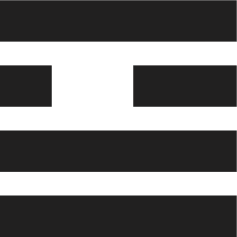
Fortify Package (Intermediate Tier)
Businesses needing guaranteed internet reliability and enhanced IT support.
Includes:
24/7 Remote IT Support
1 WAN circuit and 1 Starlink/5G standby connection.
1 SD-WAN appliance with Wi-Fi capabilities.
Advanced network redundancy.
Cybersecurity Basics: Firewall monitoring and endpoint antivirus.
-

Special Ops Package (Customizable Tier)
Businesses with unique or advanced IT requirements needing tailored solutions.
Includes:
Fully customizable service packages.
Options for on-site support, cloud migrations, VoIP, and more.
tech tips
In today’s connected world, having a reliable Wi-Fi network is essential, whether you’re working from home, running a small business, or simply streaming your favorite shows. But not all Wi-Fi networks or access points are created equal. The right choice depends on factors such as your space, usage needs, and budget. In this guide, we’ll explore the different types of Wi-Fi networks and access points and help you determine which is best for your setup.
In today’s hyper-connected world, Wi-Fi networks are a lifeline for our personal and professional lives. Whether at home, in the office, or at your favorite coffee shop, staying connected is essential. But have you ever stopped to think about how secure your Wi-Fi is? Unsecured wireless networks can be a hacker’s playground, putting your sensitive data and devices at serious risk. Let’s dive into the hidden dangers of unsecured Wi-Fi networks and what you can do to protect yourself.
In today’s fast-paced business world, small businesses need every edge they can get. One game-changing tool that’s becoming increasingly accessible is Artificial Intelligence (AI). By automating routine tasks, AI helps small businesses save time, reduce costs, and focus on what truly matters—growth and customer satisfaction. In this blog, we’ll explore how AI can automate small business tasks and why it’s a smart move for staying competitive.
A slow internet connection can be frustrating, especially when you're trying to work, stream, or browse seamlessly. While contacting your ISP might seem like the go-to solution, there are several things you can do to optimize your internet speed on your own. Follow these steps to improve your connection without making a call.
Adding a second monitor to your workspace can significantly boost productivity by providing more screen real estate for multitasking. Whether you’re working from home or in an office, setting up dual monitors is straightforward and offers a seamless experience for managing multiple applications and tasks.
Here’s a step-by-step guide to setting up dual monitors on both Windows and macOS, along with tips to optimize your setup.
Google is the most popular search engine globally, handling billions of searches daily. While most users type in a query and scroll through results, Google’s powerful search engine has advanced features that can help you find precisely what you’re looking for, faster.
In this guide, we’ll explore how to use Google effectively, including tips for beginners and advanced search string variables for power users.
Bluetooth is a convenient way to connect wireless devices like headphones, keyboards, mice, and more to your computer. Whether you're using Windows or Mac, pairing a Bluetooth device is straightforward. In this guide, we'll walk you through the steps for both operating systems.
Setting up email on your smartphone is essential for staying connected, whether for work or personal use. Thankfully, the process is straightforward on both iPhones and Android devices. In this guide, we’ll walk you through step-by-step instructions to set up your email quickly and easily.
Few things are as frustrating as pressing your laptop’s power button and being met with silence. A laptop that won’t turn on doesn’t necessarily mean it’s beyond repair—often, the problem is something simple that you can troubleshoot yourself.
Accidentally deleting an important file can feel like a disaster, but don’t panic! With the right tools and techniques, you can often recover lost data. Whether you’re using Windows or Mac, this guide will walk you through the steps to retrieve your deleted files and get back to business as usual.
Small businesses often face unique challenges when it comes to managing their IT infrastructure. Limited budgets, growing cybersecurity threats, and the need for reliable connectivity make choosing the right networking solution critical. Enter SD-WAN (Software-Defined Wide Area Networking), a modern networking approach that’s revolutionizing how small businesses stay connected, secure, and efficient.
In today’s digital-first world, businesses require fast, secure, and flexible networks to support their operations. As companies embrace cloud computing, remote work, and high-bandwidth applications, traditional legacy networking options struggle to keep up. Enter SD-WAN (Software-Defined Wide Area Networking), a transformative technology reshaping how businesses connect and manage their networks.
Running a small business comes with its fair share of challenges, especially when it comes to maintaining effective collaboration and staying productive. Whether you’re working with a remote team or managing multiple tasks at once, the right tools can make all the difference. Here are five essential tools every small business needs to foster collaboration, improve productivity, and streamline operations.
A slow computer can be incredibly frustrating, especially when you're trying to get work done or enjoy a seamless digital experience. Fortunately, there are several easy steps you can take to speed up your PC or Mac and restore its performance. In this blog post, we’ll walk you through practical tips to improve your computer’s speed, whether you're using Windows or macOS.
In today’s fast-paced business world, small businesses need reliable IT systems to remain competitive and secure. However, many small business owners lack the resources to maintain an in-house IT department. This is where Managed IT Services come in—an affordable, efficient way to ensure your business has access to the latest technology and security without the need for dedicated IT staff.
The Internet of Things (IoT) is one of the most transformative innovations of our time, connecting everyday objects to the internet, enabling them to send, receive, and process data. From smart home devices like thermostats and security cameras to industrial sensors and healthcare devices, IoT is changing how we live, work, and interact with technology. However, as with any technology, IoT comes with its benefits and risks. This blog will dive into both aspects, helping you understand how IoT works and how to navigate its potential challenges.
The Internet of Things (IoT) is one of the most transformative innovations of our time, connecting everyday objects to the internet, enabling them to send, receive, and process data. From smart home devices like thermostats and security cameras to industrial sensors and healthcare devices, IoT is changing how we live, work, and interact with technology. However, as with any technology, IoT comes with its benefits and risks. This blog will dive into both aspects, helping you understand how IoT works and how to navigate its potential challenges.
Your laptop or PC is a significant investment, and with proper care, it can serve you well for years. By following a few practical maintenance tips, you can keep your device running smoothly and delay the need for a costly replacement. Here’s how you can extend the life of your computer.
In today's digital world, antivirus software is a must-have for protecting your devices from malware, phishing attacks, ransomware, and other cyber threats. With so many options available, choosing the right antivirus can be overwhelming. To help you decide, we’ve compiled a list of the best free and paid antivirus software for 2025, covering features, pricing, and performance.
In today's digital age, children have more access to technology than ever before. While technology can be educational and entertaining, it’s essential to ensure your child’s online experience is safe and age-appropriate. Parental controls are an excellent way to manage what your children can access, how much time they spend online, and who they interact with.
Building your own custom PC can seem intimidating at first, but it’s a rewarding process that allows you to create a computer tailored to your exact needs. Whether you're a gamer, a creative professional, or simply want to learn a new skill, this guide will walk you through assembling your first PC step by step.
As technology advances, many of us upgrade to the latest devices, leaving old gadgets collecting dust or, worse, improperly discarded. Recycling old tech responsibly is not just environmentally friendly but also protects your personal data and supports the reuse of valuable materials. Here’s how to handle your outdated electronics responsibly.
Ransomware has become one of the most dangerous cyber threats facing businesses today. It’s a type of malicious software (malware) that locks or encrypts your files and demands payment—often in cryptocurrency—for their release. Falling victim to ransomware can result in financial losses, reputational damage, and even the permanent loss of critical data.
Adding a new printer to your computer is a straightforward process. Whether you’re using Windows 11 or macOS, this guide will walk you through the steps to set up your printer quickly and efficiently.
Your Wi-Fi network is the gateway to your personal and professional data. Without proper security, it becomes vulnerable to hackers, freeloaders, and malicious activities. Follow these expert tips to secure your Wi-Fi network and protect your digital assets.
Your router is the hub of your home internet network, and securing it is critical to protect your data from unauthorized access. One of the most effective steps is logging into your router to change its default username, password, and other security settings. This guide will show you how to do it.
In today’s digital world, our devices hold sensitive personal and professional information, making them attractive targets for hackers. Often, signs of a compromised device are subtle and can go unnoticed until the damage is done. Being able to recognize these signs early is key to protecting your data and mitigating risks. Here are ten common warning signs that your device may have been hacked and what you should do if you suspect a breach.

stop losing time & money to bad internet service providers
Contact us today for a custom solution tailored to your budget!




























Over the past few years, TikTok has been at the center of a global debate about national security, data privacy, and digital influence. Governments worldwide have raised concerns about the app’s potential ties to foreign entities and the implications for user data security. Let’s explore the current status of the TikTok ban and what it means for users, businesses, and the broader tech landscape.